CREATE A REGULAR CAMPAIGN
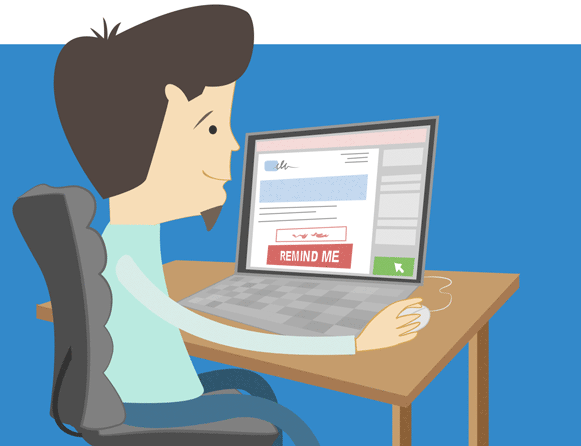
A trigger email will save you heaps of time by automatically sending further emails based on your recipient’s actions. This will improve your open rates through more targeted emails.
With Campaignmaster you don’t have to go through a complicated setup process. You simply begin by creating your email as normal. Triggers are multi-tasking as they can be used for reminders, reinforcing a message or to up sell and cross sell products and services. You can even use them to prompt a call back, or 'send me more information'. Triggers are based on clicks on links or even just an open of your email. Click here for an example of regular email with a trigger. Can you spot where the trigger is?
With Campaignmaster you don’t have to go through a complicated setup process. You simply begin by creating your email as normal. Triggers are multi-tasking as they can be used for reminders, reinforcing a message or to up sell and cross sell products and services. You can even use them to prompt a call back, or 'send me more information'. Triggers are based on clicks on links or even just an open of your email. Click here for an example of regular email with a trigger. Can you spot where the trigger is?

READY...
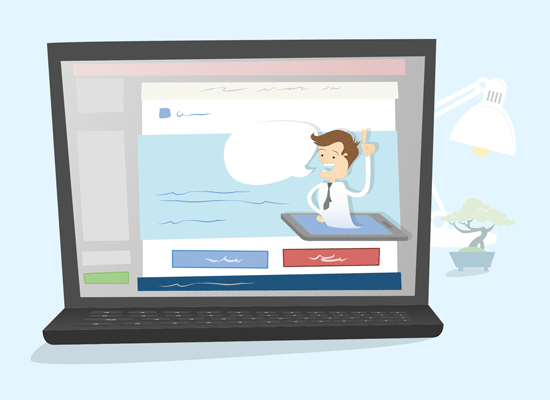
CREATE YOUR TRIGGER EMAIL
Your trigger email will be your follow up message. So this could be a reminder or more information about a product or service. Great thing is that you create it once but can use it multiple times across different campaigns. The automatic sends can be instant or scheduled so you don’t need to take time out to launch.
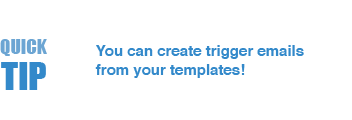

AIM...
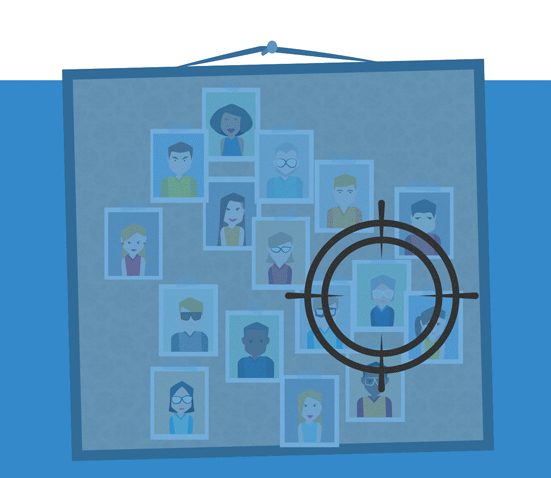
Now you can pick what links you want to add your trigger to. This can be on multiple links and will take you no more than a few seconds to setup within the original campaign. From the example in step 1, If someone clicked on the call to action to be reminded of the event they will receive this email, two days later.
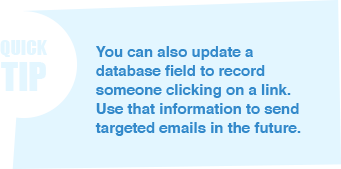
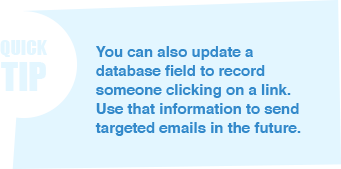

FIRE!
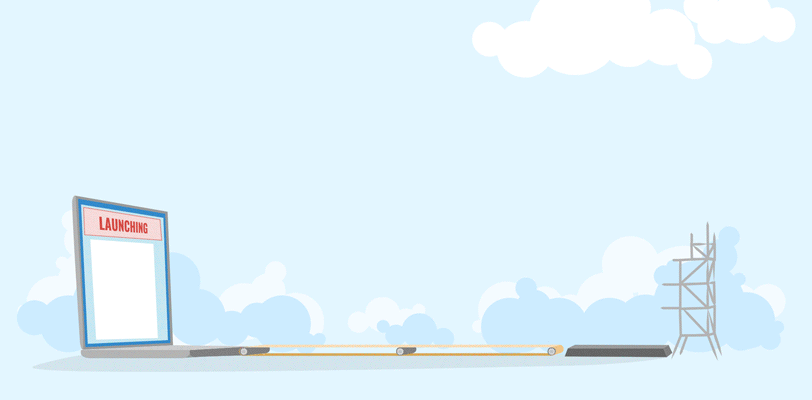
LAUNCH YOUR CAMPAIGN
All that's left to do now is hit launch on your email. The recipients behaviour will generate the trigger emails and update your database. You can use the time you save to review your results and continue to work towards even better open rates! No rocket science required.
All that's left to do now is hit launch on your email. The recipients behaviour will generate the trigger emails and update your database. You can use the time you save to review your results and continue to work towards even better open rates! No rocket science required.