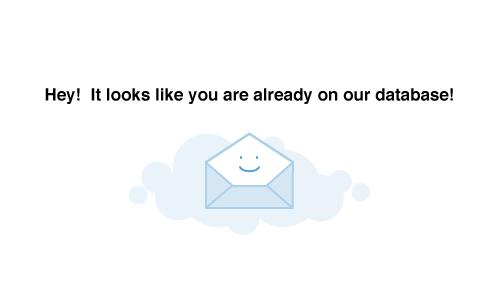We know it can be quite daunting pressing the launch button on an email campaign so we hope our checklist helps!
The Email Campaign
Subject Line
Check your subject line has no grammatical or spelling errors. Around 7 words seems to be the most effective subject line length.
Pre-Header Text
This is additional text that can be found next to or just below your subject line. Use as a secondary subject line to further entice your subscriber to engage with your content.
From Name
Name of a person or company that the email is coming from. Ensure there are no spelling errors.
Redirect Address
An inbox address to which replies can be sent to. You can collect all direct and out of office replies.
Personalisation
Check your personalisation is all working correctly by conducting tests with the data you will be using.
Calls-to-Action
Ensure all your buttons and text links work. If you track them in CM Email Marketing you can even change them post launch!
Images
Make sure all your images are displaying correctly.
Contact Information
Are all the contact details present in your campaign? Check telephone, email or social media details are included.
Opt-out (unsubscribe) Link
Your opt-out link should definitely be in your campaign and clearly visible.
Opt-down Link
This link allows your subscriber to change their preferences, so make sure you include it alongside your opt-out link.
Disclaimer
All the legal, essential information you need to include in your email to cover compliance should be present.
Plain Text Version
Not everyone may receive a HTML version so advisable to create a text version too.
Other Best Practise Links
Don’t forget the oldies but goldies – forward to a friend, add to safe senders and a view online link.
Before You Hit Send
Spam Analysis
Run a quick spam check to ensure nothing looks like spam in your email. This could be excessive punctuation in the subject line, large font, red text etc.
Render Test
Check your email looks great across devices and in different email clients.
Enable Google Analytics
If you have a Google Analytics account you can see results from campaign visits too.
Set An Auto-Resend
If you want maximum return from your email campaign, schedule an auto resend to target non engagers.
Create A Split Test
Create a split test with variations on subject lines, from names, content display etc. to see which one performs the best.
Schedule Time
Schedule the best time for your campaign. Is your audience more receptive in the morning or afternoon?