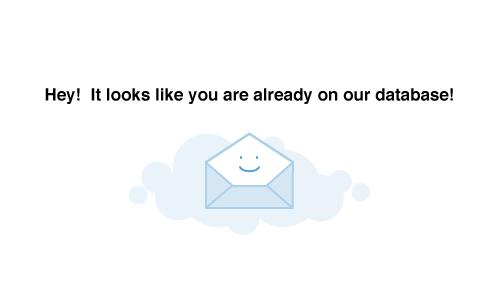At Campaignmaster, we want to ensure all our users get the most from their investment with professional training. We offer online, inhouse and external training sessions depending on our client’s requirements. See below the assortment of training sessions we offer to cater for every knowledge level.
New User Training
- Ideal for new users not familiar with CM Email Marketing
- Covers database management, campaign management and reporting
- Duration: 2.5 hours
New User Quick Training
- For users who only require training on building and launching campaigns
- Covers uploading lists and campaign management
- Duration: 1.5 hours
Refresher Training
- To further up-skill users familiar with the platform but who have had no formal training
- Covers campaign management and reporting
- Duration: 2 hours
Module Training
- Advanced training on our variety of optional add-on modules
- Duration: 30 minutes to 1 hour per module
Tailored Training
- Further training for experienced CM Email Marketing users on a topic/area of their choice
- Examples being: learning how to mobile optimise campaigns from scratch, database and list management, advanced segmentation and more
Client Testimonial
“The full day one-on-one course has given me the confidence to build emails and ensure they are mobile optimised – giving our customers the best possible experience. I would definitely recommend this course. The support consultant was very thorough, we built an email from scratch in the open editor then went through and added the mobile optimisation. She not only went through the steps of how to build the email but also the reasons why they should be constructed in a certain way and examples of best practice. I am no longer reliant on the drag and drop editor. This is a good feature but the open editor gives us the freedom to design the emails we want and now I have the skills to build these and ensure they are displaying the best possible way on a range of devices.”
– Marketing Campaign Manager at JCB Finance Ltd.

Feedback From New Users
“The training was very thorough and informative.
The trainer was very helpful and took the time to walk
us through every step and answer any questions that we had.”
“Very helpful plain language answered random
questions with ease.”
“Well presented and went through each and every bit.”
“Ease of understanding no jargon.”
“The trainer was really clear and answered all our
questions and was very helpful for example offering
follow up with information via email afterwards.”
“The training was very in-depth and informative as
well as being easy to follow. The trainer kept asking if
there were any questions and she made sure the training
wasn’t going too quickly.”