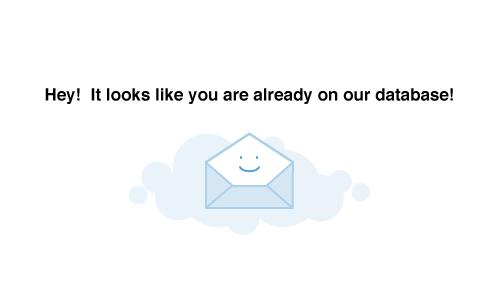Use our generator below by simply inputting your preferences and copy and paste the generated code to anywhere with HTML access!
Apply Background Image to:
Table cell width:
px
Table cell height:
Preview

From: Campaignmaster
Subject: Your new background image generator
Generated Code
<body> tag<div style="background-color:#ffffff;"><!--[if gte mso 9]><v:background xmlns:v="urn:schemas-microsoft-com:vml" fill="t"><v:fill type="tile" src="https://i.ibb.co/xqH4t1x/background-image-2.png" color="#ffffff"/></v:background><![endif]--><table height="100%" width="100%" cellpadding="0" cellspacing="0" border="0"><tr><td valign="top" align="left" background="https://i.ibb.co/xqH4t1x/background-image-2.png">
</body> tag</td></tr></table></div>
<td> tag with below<td background="https://i.ibb.co/xqH4t1x/background-image-2.png" bgcolor="#ffffff" width="120" height="92" valign="top"><!--[if gte mso 9]><v:rect xmlns:v="urn:schemas-microsoft-com:vml" fill="true" stroke="false" style="width:120px;height:92px;"><v:fill type="tile" src="https://i.ibb.co/xqH4t1x/background-image-2.png" color="#7bceeb" /><v:textbox inset="0,0,0,0"><![endif]--><div>
</td> tag with below</div><!--[if gte mso 9]></v:textbox></v:rect><![endif]--></td>