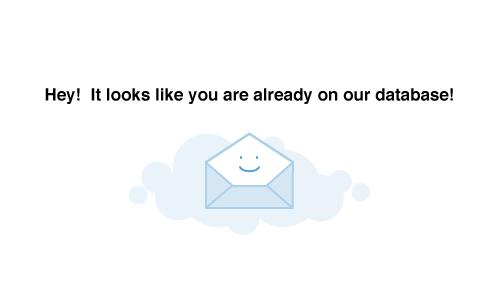Wouldn’t it be great to create a full series of email campaigns in advance with all reactions catered for? Well that’s marketing automation with CM Email Marketing for you. All you have to do, is build your scenarios in our easy Drag and Drop Automation builder and press go! Our email marketing automation makes marketers lives easier, leaving you with more time to focus on other projects. You can make your automation as simple or as complex as you wish.
See It In Action
Your automation program can be as simple or as complex as you want it to be. If you ever need any help, our fantastic support team are just an email or telephone call away.
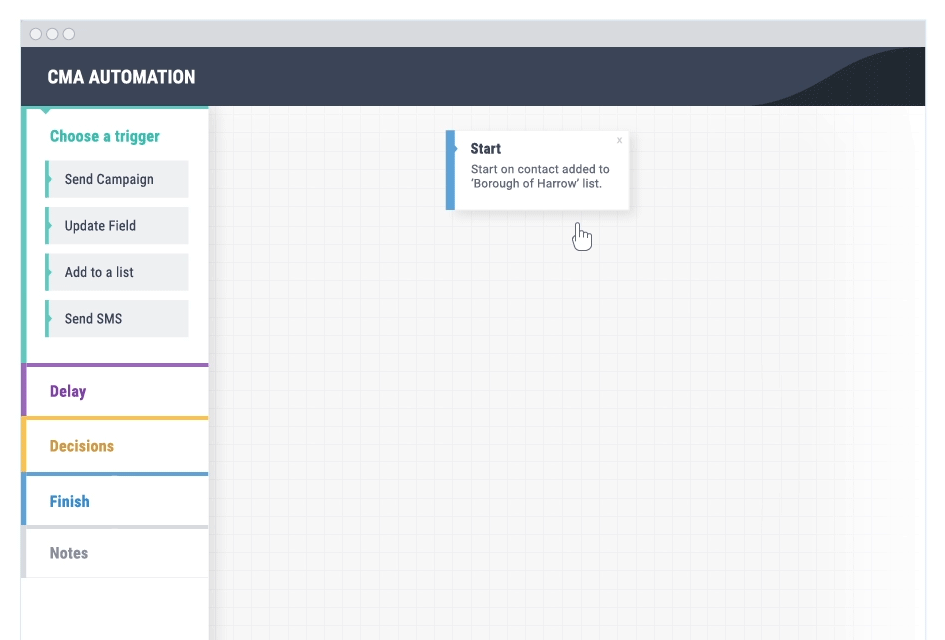
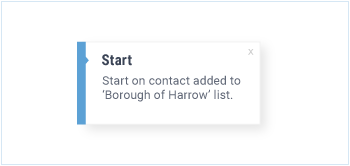
Create Your Starting Point
In CM Email Marketing Automation, a starting point is also referred to as a trigger. A trigger is a reaction to an action. In email marketing terms this could be a variety of things including adding someone to a list, a date being triggered, a form being submitted, someone changing their preference or some form of engagement that has been recorded. In our Marketing Automation module, your starting point will automatically display, all you need to do is select which trigger is relevant to your program. Once you have selected your trigger, you are ready to create the rest of your customer journey.
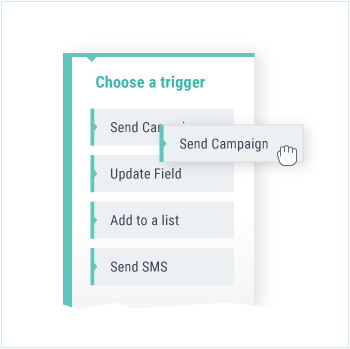
Actions
An action is something that will occur based on a trigger aka your starting point. For example, if a form is submitted our action would be to add the recipient who submitted the form, to a new list. Actions in our automation module include sending a campaign, updating a field, adding/removing to/from a list, or even sending an SMS campaign. All you need to do is drag in our action block, select your specific action with the relevant details and connect your trigger with your action, via a nifty, drag and drop arrow connector. Don’t worry if you make any mistakes, as we have a great validation tool that aids you along the way!
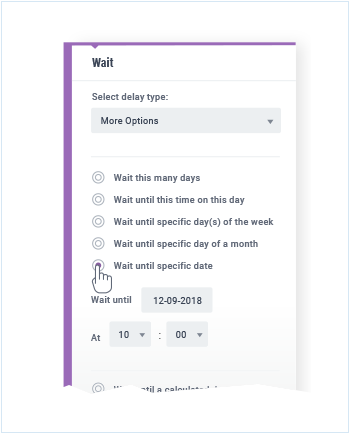
Delay
Sometimes we don’t want things to happen instantly, so in our automation builder you can wait a period of time before the action takes place. You have a variety of wait options, so you can time your next acton precisely. This includes waiting:
- A set number of days
- A set time of day
- Set day/days of the week
- A set day of the month
- A set date you define
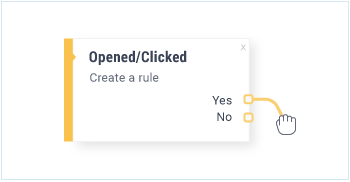
Decision
If an action is not specific enough, you can use the decision tools to determine the outcome. For example, an action could be based on someone simply opening a campaign. A decision could be based on someone clicking a link or even opening the email within a specfic date range.
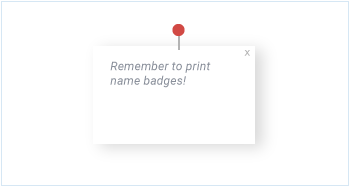
Notes
We understand it can be hard to keep track of all activities in your automation program, so at any time you can add annotations to write yourself (or someone else) a little note.