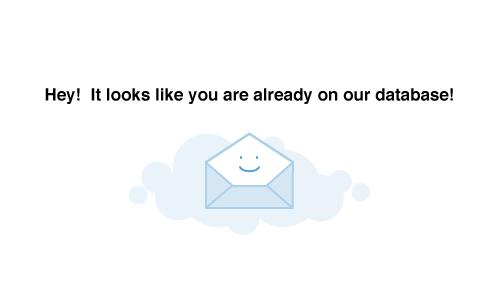Web Tracking meets all of your tracking requirements and helps you further gauge your engagement and capture the behaviour of your audience. It encompasses 4 separate tools helping you with different tracking aspects. From tracking visits and clicks, or e-commerce orders, to performing actions triggered by page visits.
Site Tracking
Site Tracking enables you to measure the reach of an email marketing campaign by the number of people that reached your website as a result of it. Using Site Tracking, you will be able to see the pages users visited after accessing your website, the total and unique visits per visitor as well as the total time spent on each page. Further, you are able to also capture clicks in real time giving you access to both total and unique clicks for each visitor. You will even be able to see the actual time spent on each page which excludes the time spent by the user, away from your website. In addition to this, you also benefit from browser information such as name and version, and geolocation information such as city and country. Benefits include:
- Track page visits in real time
- Total and Actual time spent on page
- Total and Unique Visits
- Capture page clicks in real time
- Total and Unique Clicks
- Visitor browser information
- Visitor geolocation information
ROI Tracking
ROI Tracking is the ultimate way to identify the equivalent of your campaign in profit to your business through sales. Using ROI Tracking, you are able to capture any information regarding an order on your e-commerce site after its completion. This is done in real time and as soon as an order is complete, the captured information becomes available in CM Email Marketing. Based on the captured data, you are able to apply filters in order to visualise different aspects of the data and calculate the return of investment of your campaigns through calculating order totals. Benefits include:
- All benefits included with Site Tracking
- Capture information from the web page at a specific point in the user journey e.g. capture e-commerce order information once order is complete
- Calculate the ROI of your campaigns
External Site Tracking
External Site Tracking rules provide further functionality enabling you to make decisions based on the page visits. Rules with one or more criteria based on the page visit or page visit date can be created. If the rule is matched, you can either send a notification email or update a field automatically. This is a perfect solution for a scenario where an internal team requires notifications as page visits happen on your site. Benefits Include:
- All benefits included with Site Tracking
- Create rules based on page visits to trigger actions such as the send of a notification email or the update of a field
- Rules can include one or more criteria based on page visit or page visit date
These are just some of the many features available in our comprehensive Web Tracking tools. There are too many to list here so we encourage you to book a personalised demo and explore further:
Free Demo