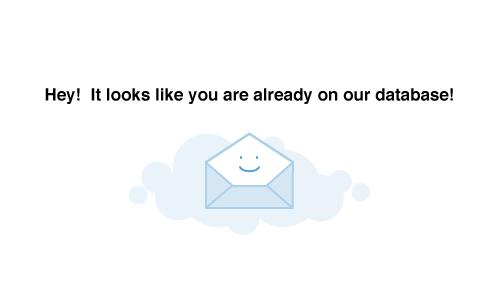Recipients
This section outlines all API endpoints which allow you to manage Recipients within your CM Email
Marketing account:
Get recipients
Get recipients CM Email Marketing account using an PageNumber, PageSize and Criteria parameters in
the request body.
All these parameters are required to fetch recipients from CM Email marketing account.
Supported method: POST
Details
- Endpoint
- POST
{{apiurl}}/api/{{api-version}}/recipients/getrecipients
- Request Headers
-
Content-Type : application/json
// Authorization: Bearer {{token}}
string token
- Request Body
This should be passed in JSON format as shown below:
-
{
"PageNumber":1,"PageSize":100,
"Criteria":[{
"FieldName":"Email Address",
"Operator":"contains",
"FieldValue":"example",
"LogicalOperator":"or",
"LeftParentheses":false,
"RightParentheses":false
}]
}
- Successful Response – 200 OK
-
{
"Total Record(s)": "2",
"Results": [
{
"ID": "RCP22I89O241",
"EmailAddress": "example2@dummyemail.com",
"Active": "Yes",
"Verified": "No",
"EmailContentType": "HTML",
"CreatedDate": "24/08/2023",
"ModifiedDate": "24/08/2023"
},
{
"ID": "RCP28I91O241",
"EmailAddress": "example@dummyemail.com",
"Active": "Yes",
"Verified": "Yes",
"EmailContentType": "MultiPart",
"CreatedDate": "06/09/2023",
"ModifiedDate": "06/09/2023"
}
]
}
Example Request
var options = new RestClientOptions("{{APIURL}}")
{
MaxTimeout = -1,
};
var client = new RestClient(options);
var request = new RestRequest("/api/{{api-version}}/recipients/getrecipients", Method.Post);
request.AddHeader("Content-Type", "application/json");
request.AddHeader("Authorization", "Bearer {{token}}");
var body = @"{""PageNumber"":1,""PageSize"":100,""Criteria"":[{""FieldName"":""Email Address"",""Operator"":""contains"",""FieldValue"":""example"",""LogicalOperator"":""or"",""LeftParentheses"":false,""RightParentheses"":false}]}";
request.AddStringBody(body, DataFormat.Json);
RestResponse response = await client.ExecuteAsync(request);
Console.WriteLine(response.Content);
require_once 'HTTP/Request2.php';
$request = new HTTP_Request2();
$request->setUrl('{{apiurl}}/api/{{api-version}}/recipients/getrecipients');
$request->setMethod(HTTP_Request2::METHOD_POST);
$request->setConfig(array(
'follow_redirects' => TRUE
));
$request->setHeader(array(
'Content-Type' => 'application/json',
'Authorization' => 'Bearer {{token}}'
));
$request->setBody('{"PageNumber":1,"PageSize":100,"Criteria":[{"FieldName":"Email Address","Operator":"contains","FieldValue":"example","LogicalOperator":"or","LeftParentheses":false,"RightParentheses":false}]}');
try {
$response = $request->send();
if ($response->getStatus() == 200) {
echo $response->getBody();
}
else {
echo 'Unexpected HTTP status: ' . $response->getStatus() . ' ' .
$response->getReasonPhrase();
}
}
catch(HTTP_Request2_Exception $e) {
echo 'Error: ' . $e->getMessage();
}
Get recipient information by Email
Get recipient information from your CM Email Marketing account using an EmailAddress parameter in
the request body.
Supported method: POST
Details
- Endpoint
- POST
{{apiurl}}/api/{{api-version}}/recipients/recipientinformationfetchbyemailaddress
- Request Headers
-
Content-Type : application/json
// Authorization: Bearer {{token}}
string token
- Request Body
This should be passed in JSON format as shown below:
-
{"EmailAddress" :"example@dummyemail.com"}
- Successful Response – 200 OK
-
{
"Results": [
{
"FieldName": "ID",
"FieldValue": "ABC1234"
},
{
"FieldName": "Email Address",
"FieldValue": "example@dummyemail.com"
},
{
"FieldName": "Active",
"FieldValue": "Yes"
},
{
"FieldName": "Verified",
"FieldValue": "No"
},
{
"FieldName": "Email Content Type",
"FieldDisplayText": "HTML",
"FieldValue": "2"
},
{
"FieldName": "Created Date",
"FieldValue": "06/09/2023 17:40"
},
{
"FieldName": "Modified Date",
"FieldValue": "18/09/2023 16:23"
},
{
"FieldName": "Newsletter Subscription",
"FieldValue": "No"
},
{
"FieldName": "First Name",
"FieldValue": "John"
},
{
"FieldName": "Last Name",
"FieldValue": "Doe"
},
{
"FieldName": "membership",
"FieldDisplayText": null,
"FieldValue": null
},
{
"FieldName": "Date of Birth",
"FieldValue": "13/12/2023"
}]
}
Example Request
Get recipient information by Id
Get recipient information from your CM Email Marketing account using an RecipientId parameter in
the request body.
Supported method: POST
Details
- Endpoint
- POST
{{apiurl}}/api/{{api-version}}/recipients/recipientinformationfetchbyrecipientid
- Request Headers
-
Content-Type : application/json
// Authorization: Bearer {{token}}
string token
- Request Body
This should be passed in JSON format as shown below:
-
{"RecipientID" :"ABC1234"}
- Successful Response – 200 OK
-
{
"Results": [
{
"FieldName": "ID",
"FieldValue": "ABC1234"
},
{
"FieldName": "Email Address",
"FieldValue": "example@dummyemail.com"
},
{
"FieldName": "Active",
"FieldValue": "Yes"
},
{
"FieldName": "Verified",
"FieldValue": "No"
},
{
"FieldName": "Email Content Type",
"FieldDisplayText": "HTML",
"FieldValue": "2"
},
{
"FieldName": "Created Date",
"FieldValue": "06/09/2023 17:40"
},
{
"FieldName": "Modified Date",
"FieldValue": "18/09/2023 16:23"
},
{
"FieldName": "Newsletter Subscription",
"FieldValue": "No"
},
{
"FieldName": "First Name",
"FieldValue": "John"
},
{
"FieldName": "Last Name",
"FieldValue": "Doe"
},
{
"FieldName": "membership",
"FieldDisplayText": null,
"FieldValue": null
},
{
"FieldName": "Date of Birth",
"FieldValue": "13/12/2023"
}]
}
Example Request
Get Recipients by ListId
Get recipients from a list using ListId in the request body.
ListId is required to fetch recipients from CM Email marketing account.
Supported method: GET
Details
- Endpoint
- GET
{{apiurl}}/api/{{api-version}}/recipients/getrecipientsbylistid/{{ListId}}
- Request Headers
-
Content-Type : application/json
// Authorization: Bearer {{token}}
string token
- Request Body
This should be passed in the URL of a request as shown below:
-
{{apiurl}}/api/{{api-version}}/recipients/getrecipientsbylistid/ABCD1234
- Successful Response – 200 OK
-
{
"Total Record(s)": "7",
"Results": [
{
"ID": "RCP28I91O241",
"EmailAddress": "example@dummyemail.com",
"Active": "Yes",
"Verified": "Yes",
"EmailContentType": "MultiPart",
"CreatedDate": "06/09/2023",
"ModifiedDate": "06/09/2023"
},
{
"ID": "RCP22I89O241",
"EmailAddress": "example2@dummyemail.com",
"Active": "Yes",
"Verified": "No",
"EmailContentType": "HTML",
"CreatedDate": "24/08/2023",
"ModifiedDate": "24/08/2023"
}
}
Example Request
var options = new RestClientOptions("{{APIURL}}")
{
MaxTimeout = -1,
};
var client = new RestClient(options);
var request = new RestRequest("/api/{{APIVERSION}}/recipients/getrecipientsbylistid/{{ListId}}", Method.Get);
request.AddHeader("Authorization", "Bearer {{token}}");
var body = @"";
request.AddParameter("text/plain", body, ParameterType.RequestBody);
RestResponse response = await client.ExecuteAsync(request);
Console.WriteLine(response.Content);
require_once 'HTTP/Request2.php';
$request = new HTTP_Request2();
$request->setUrl('{{apiurl}}/api/{{api-version}}/recipients/getrecipientsbylistid/{{ListId}}');
$request->setMethod(HTTP_Request2::METHOD_GET);
$request->setConfig(array(
'follow_redirects' => TRUE
));
$request->setHeader(array(
'Authorization' => 'Bearer {{token}}'
));
$request->setBody('');
try {
$response = $request->send();
if ($response->getStatus() == 200) {
echo $response->getBody();
}
else {
echo 'Unexpected HTTP status: ' . $response->getStatus() . ' ' .
$response->getReasonPhrase();
}
}
catch(HTTP_Request2_Exception $e) {
echo 'Error: ' . $e->getMessage();
}
Get lists for a recipient by RecipientId
Get all lists that a recipient has been assigned to using RecipientId in the request URL.
RecipientId is required for this call.
Supported method: GET
Details
- Endpoint
- GET
{{apiurl}}/api/{{api-version}}/recipients/recipientlistsbyrecipientid/{{RecipientId}}
- Request Headers
-
Content-Type : application/json
// Authorization: Bearer {{token}}
string token
- Request
This should be passed in the URL of a request as shown below:
-
{{apiurl}}/api/{{api-version}}/recipients/recipientlistsbyrecipientid/ABC123
- Successful Response – 200 OK
-
{
"Results": {
"EmailAddress": "example@dummyemail.com",
"ExternalID": "ABC123",
"RecipientLists": [
{
"ListID": "ABCD1234",
"ListName": "API LIST 1"
},
{
"ListID": "ABCD4567",
"ListName": "API LIST 2"
}
]
}
}
Example Request
var options = new RestClientOptions("{{APIURL}}")
{
MaxTimeout = -1,
};
var client = new RestClient(options);
var request = new RestRequest("/api/{{APIVERSION}}/recipients/recipientlistsbyrecipientid/ABC123", Method.Get);
request.AddHeader("Authorization", "Bearer {{token}}");
var body = @"";
request.AddParameter("text/plain", body, ParameterType.RequestBody);
RestResponse response = await client.ExecuteAsync(request);
Console.WriteLine(response.Content);
require_once 'HTTP/Request2.php';
$request = new HTTP_Request2();
$request->setUrl('{{APIURL}}/api/{{APIVERSION}}/recipients/recipientlistsbyrecipientid/ABC123');
$request->setMethod(HTTP_Request2::METHOD_GET);
$request->setConfig(array(
'follow_redirects' => TRUE
));
$request->setHeader(array(
'Authorization' => 'Bearer {{token}}'
));
$request->setBody('');
try {
$response = $request->send();
if ($response->getStatus() == 200) {
echo $response->getBody();
}
else {
echo 'Unexpected HTTP status: ' . $response->getStatus() . ' ' .
$response->getReasonPhrase();
}
}
catch(HTTP_Request2_Exception $e) {
echo 'Error: ' . $e->getMessage();
}
Get campaign history for a recipient by RecipientId
This call will return campaign history for a recipient.
RecipientId is required for this call.
Supported method: GET
Details
- Endpoint
- GET
{{apiurl}}/api/{{api-version}}/recipients/recipientcampaignshistory/{{RecipientId}}
- Request Headers
-
Content-Type : application/json
// Authorization: Bearer {{token}}
string token
- Request
This should be passed in the URL of a request as shown below:
-
{{apiurl}}/api/{{api-version}}/recipients/recipientcampaignshistory/ABC123
- Successful Response – 200 OK
-
{
"Results": {
"RecipientID": "ABC123",
"EmailAddress": "example@dummyemail.com",
"RecipientCampaignSentHistory": [
{
"CampaignID": "CMP196CON216",
"CampaignName": "Example Campaign 1",
"CampaignDescription": "Example Campaign 1",
"CampaignRecievedDate": "17/09/2023 19:45",
"CampaignOpens": "1",
"CampaignClicks": "0",
"CampaignForwards": "0",
"CampaignUnsubscribes": "No",
"HardBounce": "No",
"SoftBounce": "No",
"FirstTimeOpened": "18/09/2023 03:40:01",
"LastTimeOpened": "18/09/2023 03:40:01",
"FirstTimeClicked": "",
"LastTimeClicked": ""
}]
}
}
Example Request
var options = new RestClientOptions("{{APIURL}}")
{
MaxTimeout = -1,
};
var client = new RestClient(options);
var request = new RestRequest("/api/{{APIVERSION}}/recipients/recipientcampaignshistory/ABC123", Method.Get);
request.AddHeader("Authorization", "Bearer {{token}}");
var body = @"";
request.AddParameter("text/plain", body, ParameterType.RequestBody);
RestResponse response = await client.ExecuteAsync(request);
Console.WriteLine(response.Content);
require_once 'HTTP/Request2.php';
$request = new HTTP_Request2();
$request->setUrl('{{APIURL}}/api/{{APIVERSION}}/recipients/recipientcampaignshistory/ABC123');
$request->setMethod(HTTP_Request2::METHOD_GET);
$request->setConfig(array(
'follow_redirects' => TRUE
));
$request->setHeader(array(
'Authorization' => 'Bearer {{token}}'
));
$request->setBody('');
try {
$response = $request->send();
if ($response->getStatus() == 200) {
echo $response->getBody();
}
else {
echo 'Unexpected HTTP status: ' . $response->getStatus() . ' ' .
$response->getReasonPhrase();
}
}
catch(HTTP_Request2_Exception $e) {
echo 'Error: ' . $e->getMessage();
}
Add a recipient
Add a recipient in CM Email Marketing platform using an EmailAddress and ListID in the request.
ListID is optional and Multiple List ID’s can be passed in the body of the request by comma
separation. If a ListID is not passed or set to blank in the request body then a recipient will be
added to database but it’ll not be visible or assigned to any lists. We recommend to always add
ListID in this call.
List ID’s can be fetched using listfetch api call in the Lists section of this document.
Supported method: POST
Details
- Endpoint
- POST
{{apiurl}}/api/{{api-version}}/recipients/addrecipient
- Request Headers
-
Content-Type : application/json
// Authorization: Bearer {{token}}
string token
- Request Body
This should be passed in JSON format as shown below:
-
{
"EmailAddress": "example@dummyemail.com",
"ListID": ["ABC123","ABC456"]
}
- Successful Response – 200 OK
-
{
"ListID": "ABC123",
"RecipientID": "ABC1234",
"EmailAddress": "example@dummyemail.com",
"Status": "OK",
"StatusMessage": "Recipient added successfully."
},
{
"ListID": "ABC456",
"RecipientID": "ABC1234",
"EmailAddress": "example@dummyemail.com",
"Status": "OK",
"StatusMessage": "Recipient added successfully."
},
Example Request
var client = new RestClient("{{apiurl}}/api/{{api-version}}/recipients/addrecipient");
var request = new RestRequest(Method.Post);
request.AddHeader("Authorization", "Bearer {{token}}");
request.AddHeader("Content-Type", "application/json");
var body =
var body = @"{
" + "\n" +
@" ""EmailAddress"": ""example@dummyemail.com"",
" + "\n" +
@" ""ListID"": [""ABC123""]
" + "\n" +
@"}";
request.AddStringBody(body, DataFormat.Json);
RestResponse response = await client.ExecuteAsync(request);
Console.WriteLine(response.Content);
require_once 'HTTP/Request2.php';
$request = new HTTP_Request2();
$request->setUrl('{{apiurl}}/api/{{api-version}}/recipients/addrecipient');
$request->setMethod(HTTP_Request2::METHOD_POST);
$request->setConfig(array(
'follow_redirects' => TRUE
));
$request->setHeaders(array(
'Content-Type' => 'application/json',
'Authorization' => 'Bearer {{token}}'
));
$request->setBody('{
\n "EmailAddress": "example@dummyemail.com",
\n "ListID": ["ABC123"]
\n}');
try {
$response = $request->send();
if ($response->getStatus() == 200) {
echo $response->getBody();
}
else {
echo 'Unexpected HTTP status: ' . $response->getStatus() . ' ' .
$response->getReasonPhrase();
}
}
catch(HTTP_Request2_Exception $e) {
echo 'Error: ' . $e->getMessage();
}
Add or update a recipient
Add or update a recipient in CM Email Marketing platform using an EmailAddress, RecipientID(optional
but required in case of updating a recipient), ListID(optional but recommended) and
CustomFields(optional) in the request.
If a RecipientID is passed in the request body then this call will update existing recipient using
RecipientID. If a RecipientID is not passed then a new Recipient will be added in the database if it
does not exist. If an EmailAddress exists in the database then an error will be thrown saying that
“Emailaddress already exists.”
In order to update a recipient in CM Email Marketing a RecipientID must be passed in the body of the
request.
ListID is optional and Multiple List ID’s can be passed in the body of the request by comma
separation. If a ListID is not passed or set to blank in the request body then a recipient will be
added to database but it’ll not be visible or assigned to any lists. We recommend to always add
ListID in this call.
CustomFields is optional.
Supported method: POST
Details
- Endpoint
- POST
{{apiurl}}/api/{{api-version}}/recipients/addorupdaterecipient
- Request Headers
-
Content-Type : application/json
// Authorization: Bearer {{token}}
string token
- Request Body
This should be passed in JSON format as shown below:
-
//Adding a Recipient - RecipientID is not passed in this case.
{
"EmailAddress": "example@dummyemail.com",
"Lists": [
"ABC123",
"ABC456"
],
"CustomFields": [
{
"FieldName": "first name",
"FieldValue": "John"
},
{
"FieldName": "last name",
"FieldValue": "Doe"
},
{
"FieldName": "Date of Birth",
"FieldValue": "13/12/2023"
},
{
"FieldName": "uk resident",
"FieldValue": "n"
},
{
"FieldName": "favourite color",
"FieldValue": "g"
},
{
"FieldName": "Active",
"FieldValue": "0"
},
{
"FieldName": "verified",
"FieldValue": "1"
},
{
"FieldName": "Email Content Type",
"FieldValue": "3"
},
{
"FieldName": "Account number",
"FieldValue": "2120"
}
]
}
//Updating a Recipient - RecipientID is passed in this case to update that Recipient.
{
"EmailAddress": "example@dummyemail.com",
"RecipientID": "ABC1234",
"Lists": [
"ABC123",
"ABC456"
],
"CustomFields": [
{
"FieldName": "first name",
"FieldValue": "John"
},
{
"FieldName": "last name",
"FieldValue": "Doe"
},
{
"FieldName": "Date of Birth",
"FieldValue": "13/12/2023"
},
{
"FieldName": "uk resident",
"FieldValue": "n"
},
{
"FieldName": "favourite color",
"FieldValue": "g"
},
{
"FieldName": "Active",
"FieldValue": "0"
},
{
"FieldName": "verified",
"FieldValue": "1"
},
{
"FieldName": "Email Content Type",
"FieldValue": "3"
},
{
"FieldName": "Account number",
"FieldValue": "2120"
}
]
}
- Successful Response – 200 OK
-
{
"RecipientID": "ABC1234",
"EmailAddress": "example@dummyemail.com",
"StatusMessage": "Recipient added successfully."
}
Example Request
var client = new RestClient("{{apiurl}}/api/{{api-version}}/recipients/addrecipient");
var request = new RestRequest(Method.Post);
request.AddHeader("Authorization", "Bearer {{token}}");
request.AddHeader("Content-Type", "application/json");
var body =
var body = @"{
" + "\n" +
@" ""EmailAddress"": ""example@dummyemail.com"",
" + "\n" +
@" ""ListID"": [""ABC123""]
" + "\n" +
@"}";
request.AddStringBody(body, DataFormat.Json);
RestResponse response = await client.ExecuteAsync(request);
Console.WriteLine(response.Content);
require_once 'HTTP/Request2.php';
$request = new HTTP_Request2();
$request->setUrl('{{apiurl}}/api/{{api-version}}/recipients/addrecipient');
$request->setMethod(HTTP_Request2::METHOD_POST);
$request->setConfig(array(
'follow_redirects' => TRUE
));
$request->setHeaders(array(
'Content-Type' => 'application/json',
'Authorization' => 'Bearer {{token}}'
));
$request->setBody('{
\n "EmailAddress": "example@dummyemail.com",
\n "ListID": ["ABC123"]
\n}');
try {
$response = $request->send();
if ($response->getStatus() == 200) {
echo $response->getBody();
}
else {
echo 'Unexpected HTTP status: ' . $response->getStatus() . ' ' .
$response->getReasonPhrase();
}
}
catch(HTTP_Request2_Exception $e) {
echo 'Error: ' . $e->getMessage();
}
Add recipients to lists
Add a single or multiple recipient(s) to a single or multiple list(s). RecipientID and ListID is
required for this request.
Supported method:
POST
Details
- Endpoint
- POST
{{apiurl}}/api/{{api-version}}/recipients/addrecipientstolists
- Request Headers
-
Content-Type : application/json
// Authorization: Bearer {{token}}
string token
- Request Body
This should be passed in JSON format as shown below:
-
//Adding a single or multiple recipient(s) to a single or multiple list(s).
{
"Recipients": [
{
"RecipientID": "ABC1234"
},
{
"RecipientID": "ABC5678"
}
],
"Lists": [
{
"ListID": "ABC123"
},
{
"ListID": "ABC456"
}
]
}
- Successful Response – 200 OK
-
{
"Message": "Recipient added to list(s) successfully."
}
Example Request
var client = new RestClient("{{apiurl}}/api/{{api-version}}/recipients/addrecipientstolists");
var request = new RestRequest(Method.Post);
request.AddHeader("Authorization", "Bearer {{token}}");
request.AddHeader("Content-Type", "application/json");
var body =
var body = @"{""Recipients"":[{""RecipientID"":""ABC1234""},{""RecipientID"":""ABC5678""}],""Lists"":[{""ListID"":""ABC123""},{""ListID"":""ABC456""}]}";
request.AddStringBody(body, DataFormat.Json);
RestResponse response = await client.ExecuteAsync(request);
Console.WriteLine(response.Content);
require_once 'HTTP/Request2.php';
$request = new HTTP_Request2();
$request->setUrl('{{apiurl}}/api/{{api-version}}/recipients/addrecipientstolists');
$request->setMethod(HTTP_Request2::METHOD_POST);
$request->setConfig(array(
'follow_redirects' => TRUE
));
$request->setHeaders(array(
'Content-Type' => 'application/json',
'Authorization' => 'Bearer {{token}}'
));
$request->setBody('{"Recipients":[{"RecipientID":"ABC1234"},{"RecipientID":"ABC5678"}],"Lists":[{"ListID":"ABC123"},{"ListID":"ABC456"}]}');
try {
$response = $request->send();
if ($response->getStatus() == 200) {
echo $response->getBody();
}
else {
echo 'Unexpected HTTP status: ' . $response->getStatus() . ' ' .
$response->getReasonPhrase();
}
}
catch(HTTP_Request2_Exception $e) {
echo 'Error: ' . $e->getMessage();
}
Update recipient information using Emailaddress
This call will update a recipient by passing Emailaddress as a paremeter in request body. You can
update custom field information using this call e.g. First Name, Last Name etc.
Please ensure that the field names you have passed in the request body of this API call do exist in
your CM Email Marketing account. You can use
databasefieldsfetch to
get fields information in the Database Section of this document.
Emailaddress and CustomFields parameters are required to run this request.
Supported method: PUT
Details
- Endpoint
- PUT
{{apiurl}}/api/{{api-version}}/recipients/recipientupdatebyemailaddress
- Request Headers
-
Content-Type : application/json
// Authorization: Bearer {{token}}
string token
- Request
This should be passed in the body of a request in JSON format as shown below:
-
{
"EmailAddress": "example@dummyemail.com",
"CustomFields": [
{
"FieldName": "first name",
"FieldValue": "John"
},
{
"FieldName": "last name",
"FieldValue": "Doe"
},
{
"FieldName": "Date of Birth",
"FieldValue": "13/12/2023"
},
{
"FieldName": "uk resident",
"FieldValue": "yes"
},
{
"FieldName": "Active",
"FieldValue": "1"
}]
}
- Successful Response – 200 OK
-
{
"RecipientID": "ABC123",
"EmailAddress": "example@dummyemail.com",
"CreatedDate": "18/09/2023",
"ModifiedDate": "18/09/2023",
"Message": "Recipient updated successfully."
}
Example Request
var options = new RestClientOptions("{{APIURL}}")
{
MaxTimeout = -1,
};
var client = new RestClient(options);
var request = new RestRequest("/api/{{APIVERSION}}/recipients/recipientupdatebyemailaddress", Method.Put);
request.AddHeader("Authorization", "Bearer {{token}}");
var body = @"{""EmailAddress"": ""example@dummyemail.com"",""CustomFields"": [{""FieldName"": ""first name"",""FieldValue"": ""John""},{""FieldName"": ""last name"",""FieldValue"": ""Doe""}]}";
request.AddParameter("text/plain", body, ParameterType.RequestBody);
RestResponse response = await client.ExecuteAsync(request);
Console.WriteLine(response.Content);
require_once 'HTTP/Request2.php';
$request = new HTTP_Request2();
$request->setUrl('{{APIURL}}/api/{{APIVERSION}}/recipients/recipientupdatebyemailaddress');
$request->setMethod(HTTP_Request2::METHOD_PUT);
$request->setConfig(array(
'follow_redirects' => TRUE
));
$request->setHeader(array(
'Content-Type' => 'application/json',
'Authorization' => 'Bearer {{token}}'
));
$request->setBody('{"EmailAddress": "example@dummyemail.com","CustomFields": [{"FieldName": "first name","FieldValue": "John"},{"FieldName": "last name","FieldValue": "Doe"}]}');
try {
$response = $request->send();
if ($response->getStatus() == 200) {
echo $response->getBody();
}
else {
echo 'Unexpected HTTP status: ' . $response->getStatus() . ' ' .
$response->getReasonPhrase();
}
}
catch(HTTP_Request2_Exception $e) {
echo 'Error: ' . $e->getMessage();
}
Update recipient information using RecipientId
This call will update a recipient by passing RecipientID as a paremeter in request body. You can
update custom field information using this call e.g. First Name, Last Name etc.
Please ensure that the field names you have passed in the request body of this API call do exist in
your CM Email Marketing account. You can use
databasefieldsfetch to
get fields information in the Database Section of this document.
RecipientId and CustomFields parameters are required to run this request.
Supported method: PUT
Details
- Endpoint
- PUT
{{apiurl}}/api/{{api-version}}/recipients/recipientupdatebyrecipientid
- Request Headers
-
Content-Type : application/json
// Authorization: Bearer {{token}}
string token
- Request
This should be passed in the body of a request in JSON format as shown below:
-
{
"RecipientID": "RCP28I91O241",
"CustomFields": [
{
"FieldName": "first name",
"FieldValue": "John"
},
{
"FieldName": "last name",
"FieldValue": "Doe"
},
{
"FieldName": "Date of Birth",
"FieldValue": "13/12/2023"
},
{
"FieldName": "uk resident",
"FieldValue": "yes"
},
{
"FieldName": "Active",
"FieldValue": "1"
}]
}
- Successful Response – 200 OK
-
{
"RecipientID": "ABC123",
"EmailAddress": "example@dummyemail.com",
"CreatedDate": "18/09/2023",
"ModifiedDate": "18/09/2023",
"Message": "Recipient updated successfully."
}
Example Request
var options = new RestClientOptions("{{APIURL}}")
{
MaxTimeout = -1,
};
var client = new RestClient(options);
var request = new RestRequest("/api/{{APIVERSION}}/recipients/recipientupdatebyrecipientid", Method.Put);
request.AddHeader("Authorization", "Bearer {{token}}");
var body = @"{""RecipientID"": ""ABC1234"",""CustomFields"": [{""FieldName"": ""first name"",""FieldValue"": ""John""},{""FieldName"": ""last name"",""FieldValue"": ""Doe""}]}";
request.AddParameter("text/plain", body, ParameterType.RequestBody);
RestResponse response = await client.ExecuteAsync(request);
Console.WriteLine(response.Content);
require_once 'HTTP/Request2.php';
$request = new HTTP_Request2();
$request->setUrl('{{APIURL}}/api/{{APIVERSION}}/recipients/recipientupdatebyrecipientid');
$request->setMethod(HTTP_Request2::METHOD_PUT);
$request->setConfig(array(
'follow_redirects' => TRUE
));
$request->setHeader(array(
'Content-Type' => 'application/json',
'Authorization' => 'Bearer {{token}}'
));
$request->setBody('{"RecipientID": "ABC1234","CustomFields": [{"FieldName": "first name","FieldValue": "John"},{"FieldName": "last name","FieldValue": "Doe"}]}');
try {
$response = $request->send();
if ($response->getStatus() == 200) {
echo $response->getBody();
}
else {
echo 'Unexpected HTTP status: ' . $response->getStatus() . ' ' .
$response->getReasonPhrase();
}
}
catch(HTTP_Request2_Exception $e) {
echo 'Error: ' . $e->getMessage();
}
Update recipient email using EmailAddress
This call will update a recipient email by passing an EmailAddress of an existing recipient as a
paremeter in request body.
ExistingEmailAddress and NewEmailAddress parameters are required to run this request.
Supported method: PUT
Details
- Endpoint
- PUT
{{apiurl}}/api/{{api-version}}/recipients/recipientemailaddresseditbyemailaddress
- Request Headers
-
Content-Type : application/json
// Authorization: Bearer {{token}}
string token
- Request
This should be passed in the body of a request in JSON format as shown below:
-
{"ExistingEmailAddress":"example@dummyemail.com","NewEmailAddress":"example123@dummyemail.com"}
- Successful Response – 200 OK
-
{
"Message": "Recipient updated successfully."
}
Example Request
var options = new RestClientOptions("{{APIURL}}")
{
MaxTimeout = -1,
};
var client = new RestClient(options);
var request = new RestRequest("/api/{{APIVERSION}}/recipients/recipientemailaddresseditbyemailaddress", Method.Put);
request.AddHeader("Authorization", "Bearer {{token}}");
var body = @"{""ExistingEmailAddress"":""example@dummyemail.com"",""NewEmailAddress"":""example123@dummyemail.com""}";
request.AddParameter("text/plain", body, ParameterType.RequestBody);
RestResponse response = await client.ExecuteAsync(request);
Console.WriteLine(response.Content);
require_once 'HTTP/Request2.php';
$request = new HTTP_Request2();
$request->setUrl('{{APIURL}}/api/{{APIVERSION}}/recipients/recipientemailaddresseditbyemailaddress');
$request->setMethod(HTTP_Request2::METHOD_PUT);
$request->setConfig(array(
'follow_redirects' => TRUE
));
$request->setHeader(array(
'Content-Type' => 'application/json',
'Authorization' => 'Bearer {{token}}'
));
$request->setBody('{"ExistingEmailAddress":"example@dummyemail.com","NewEmailAddress":"example123@dummyemail.com"}');
try {
$response = $request->send();
if ($response->getStatus() == 200) {
echo $response->getBody();
}
else {
echo 'Unexpected HTTP status: ' . $response->getStatus() . ' ' .
$response->getReasonPhrase();
}
}
catch(HTTP_Request2_Exception $e) {
echo 'Error: ' . $e->getMessage();
}
Update recipient email using RecipientId
This call will update a recipient email by passing a RecipientId of an existing recipient as a
paremeter in request body.
EmailAddress and RecipientId parameters are required to run this request.
Supported method: PUT
Details
- Endpoint
- PUT
{{apiurl}}/api/{{api-version}}/recipients/recipientemailaddresseditbyrecipientid
- Request Headers
-
Content-Type : application/json
// Authorization: Bearer {{token}}
string token
- Request
This should be passed in the body of a request in JSON format as shown below:
-
{"EmailAddress":"example4@dummyemail.com","RecipientID":"ABCD1234"}
- Successful Response – 200 OK
-
{
"Message": "Recipient updated successfully."
}
Example Request
var options = new RestClientOptions("{{APIURL}}")
{
MaxTimeout = -1,
};
var client = new RestClient(options);
var request = new RestRequest("/api/{{APIVERSION}}/recipients/recipientemailaddresseditbyrecipientid", Method.Put);
request.AddHeader("Authorization", "Bearer {{token}}");
var body = @"{""EmailAddress"":""example4@dummyemail.com"",""RecipientID"":""ABCD1234""}";
request.AddParameter("text/plain", body, ParameterType.RequestBody);
RestResponse response = await client.ExecuteAsync(request);
Console.WriteLine(response.Content);
require_once 'HTTP/Request2.php';
$request = new HTTP_Request2();
$request->setUrl('{{APIURL}}/api/{{APIVERSION}}/recipients/recipientemailaddresseditbyrecipientid');
$request->setMethod(HTTP_Request2::METHOD_PUT);
$request->setConfig(array(
'follow_redirects' => TRUE
));
$request->setHeader(array(
'Content-Type' => 'application/json',
'Authorization' => 'Bearer {{token}}'
));
$request->setBody('{"EmailAddress":"example4@dummyemail.com","RecipientID":"ABCD1234"}');
try {
$response = $request->send();
if ($response->getStatus() == 200) {
echo $response->getBody();
}
else {
echo 'Unexpected HTTP status: ' . $response->getStatus() . ' ' .
$response->getReasonPhrase();
}
}
catch(HTTP_Request2_Exception $e) {
echo 'Error: ' . $e->getMessage();
}
Delete a recipient by EmailAddress
Delete a recipient from your CM Email Marketing account using an EmailAddress parameter in the
request body.
Supported method: POST
Details
- Endpoint
- POST
{{apiurl}}/api/{{api-version}}/recipients/recipientdeletebyemailaddress
- Request Headers
-
Content-Type : application/json
// Authorization: Bearer {{token}}
string token
- Request Body
This should be passed in JSON format as shown below:
-
{"EmailAddress" :"example@dummyemail.com"}
- Successful Response – 200 OK
-
{
"Message": "Recipient deleted successfully."
}
Example Request
var options = new RestClientOptions("{{APIURL}}")
{
MaxTimeout = -1,
};
var client = new RestClient(options);
var request = new RestRequest("/api/{{api-version}}/recipients/recipientdeletebyemailaddress", Method.Post);
request.AddHeader("Content-Type", "application/json");
request.AddHeader("Authorization", "Bearer {{token}}");
var body = @"{""EmailAddress"" :""example@dummyemail.com""}";
request.AddStringBody(body, DataFormat.Json);
RestResponse response = await client.ExecuteAsync(request);
Console.WriteLine(response.Content);
require_once 'HTTP/Request2.php';
$request = new HTTP_Request2();
$request->setUrl('{{apiurl}}/api/{{api-version}}/recipients/recipientdeletebyemailaddress');
$request->setMethod(HTTP_Request2::METHOD_POST);
$request->setConfig(array(
'follow_redirects' => TRUE
));
$request->setHeader(array(
'Content-Type' => 'application/json',
'Authorization' => 'Bearer {{token}}'
));
$request->setBody('{"EmailAddress" :"example@dummyemail.com"}');
try {
$response = $request->send();
if ($response->getStatus() == 200) {
echo $response->getBody();
}
else {
echo 'Unexpected HTTP status: ' . $response->getStatus() . ' ' .
$response->getReasonPhrase();
}
}
catch(HTTP_Request2_Exception $e) {
echo 'Error: ' . $e->getMessage();
}
Delete a recipient by RecipientId
Delete a recipient from your CM Email Marketing account using an EmailAddress parameter in the
request body.
Supported method: DEL
Details
- Endpoint
- DEL
{{apiurl}}/api/{{api-version}}/recipients/recipientdeletefromdatabase/{{RecipientId}}
- Request Headers
-
Content-Type : application/json
// Authorization: Bearer {{token}}
string token
- Request URL
This should be passed in the URL of a request as shown below:
-
{{apiurl}}/api/{{api-version}}/recipients/recipientdeletefromdatabase/{{RecipientId}}
- Successful Response – 200 OK
-
{
"Message": "Recipient deleted successfully."
}
Example Request
var options = new RestClientOptions("{{APIURL}}")
{
MaxTimeout = -1,
};
var client = new RestClient(options);
var request = new RestRequest("/api/{{APIVERSION}}/recipients/recipientdeletefromdatabase/ABCD1234", Method.Delete);
request.AddHeader("Authorization", "Bearer {{token}}");
var body = @"";
request.AddParameter("text/plain", body, ParameterType.RequestBody);
RestResponse response = await client.ExecuteAsync(request);
Console.WriteLine(response.Content);
require_once 'HTTP/Request2.php';
$request = new HTTP_Request2();
$request->setUrl('{{APIURL}}/api/{{APIVERSION}}/recipients/recipientdeletefromdatabase/{{RecipientId}}');
$request->setMethod(HTTP_Request2::METHOD_DELETE);
$request->setConfig(array(
'follow_redirects' => TRUE
));
$request->setHeader(array(
'Authorization' => 'Bearer {{token}}'
));
$request->setBody('');
try {
$response = $request->send();
if ($response->getStatus() == 200) {
echo $response->getBody();
}
else {
echo 'Unexpected HTTP status: ' . $response->getStatus() . ' ' .
$response->getReasonPhrase();
}
}
catch(HTTP_Request2_Exception $e) {
echo 'Error: ' . $e->getMessage();
}
Remove a single recipient from a list
Remove a recipient from a list in your CM Email Marketing account using an RecipientId and ListId
parameters in the request body.
Supported method: POST
Details
- Endpoint
- POST
{{apiurl}}/api/{{api-version}}/recipients/removerecipientfromlist
- Request Headers
-
Content-Type : application/json
// Authorization: Bearer {{token}}
string token
- Request Body
This should be passed in JSON format as shown below:
-
{"RecipientID": "ABCD1234","ListID":"ABC123"}
- Successful Response – 200 OK
-
{
"Message": "Recipient deleted from the list successfully."
}
Example Request
var options = new RestClientOptions("{{APIURL}}")
{
MaxTimeout = -1,
};
var client = new RestClient(options);
var request = new RestRequest("/api/{{api-version}}/recipients/removerecipientfromlist", Method.Post);
request.AddHeader("Content-Type", "application/json");
request.AddHeader("Authorization", "Bearer {{token}}");
var body = @"{""RecipientID"": ""ABCD1234"",""ListID"":""ABC123""}";
request.AddStringBody(body, DataFormat.Json);
RestResponse response = await client.ExecuteAsync(request);
Console.WriteLine(response.Content);
require_once 'HTTP/Request2.php';
$request = new HTTP_Request2();
$request->setUrl('{{apiurl}}/api/{{api-version}}/recipients/removerecipientfromlist');
$request->setMethod(HTTP_Request2::METHOD_POST);
$request->setConfig(array(
'follow_redirects' => TRUE
));
$request->setHeader(array(
'Content-Type' => 'application/json',
'Authorization' => 'Bearer {{token}}'
));
$request->setBody('{"RecipientID": "ABCD1234","ListID":"ABC123"}');
try {
$response = $request->send();
if ($response->getStatus() == 200) {
echo $response->getBody();
}
else {
echo 'Unexpected HTTP status: ' . $response->getStatus() . ' ' .
$response->getReasonPhrase();
}
}
catch(HTTP_Request2_Exception $e) {
echo 'Error: ' . $e->getMessage();
}
Remove multiple recipient(s) from multiple list(s)
Remove a recipient from a list in your CM Email Marketing account using an RecipientId and ListId
parameters in the request body.
Supported method: POST
Details
- Endpoint
- POST
{{apiurl}}/api/{{api-version}}/recipients/removerecipientsfromlists
- Request Headers
-
Content-Type : application/json
// Authorization: Bearer {{token}}
string token
- Request Body
This should be passed in JSON format as shown below:
-
{"ListID":["ABC123","XYZ123"],"RecipientID":["ABCD1234","XYZ1234"]}
- Successful Response – 200 OK
-
{
"Message": "Recipient(s) deleted from the list(s) successfully."
}
Example Request
var options = new RestClientOptions("{{APIURL}}")
{
MaxTimeout = -1,
};
var client = new RestClient(options);
var request = new RestRequest("/api/{{api-version}}/recipients/removerecipientsfromlists", Method.Post);
request.AddHeader("Content-Type", "application/json");
request.AddHeader("Authorization", "Bearer {{token}}");
var body = @"{""ListID"":[""ABC123"",""XYZ123""],""RecipientID"":[""ABCD1234"",""XYZ1234""]}";
request.AddStringBody(body, DataFormat.Json);
RestResponse response = await client.ExecuteAsync(request);
Console.WriteLine(response.Content);
require_once 'HTTP/Request2.php';
$request = new HTTP_Request2();
$request->setUrl('{{apiurl}}/api/{{api-version}}/recipients/removerecipientsfromlists');
$request->setMethod(HTTP_Request2::METHOD_POST);
$request->setConfig(array(
'follow_redirects' => TRUE
));
$request->setHeader(array(
'Content-Type' => 'application/json',
'Authorization' => 'Bearer {{token}}'
));
$request->setBody('{"ListID":["ABC123","XYZ123"],"RecipientID":["ABCD1234","XYZ1234"]}');
try {
$response = $request->send();
if ($response->getStatus() == 200) {
echo $response->getBody();
}
else {
echo 'Unexpected HTTP status: ' . $response->getStatus() . ' ' .
$response->getReasonPhrase();
}
}
catch(HTTP_Request2_Exception $e) {
echo 'Error: ' . $e->getMessage();
}