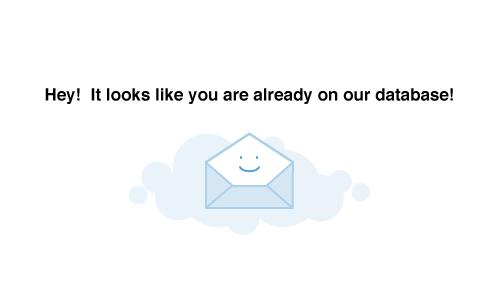So you’ve got your campaign fully prepared and ready to go, the subscriber list is healthy and the content’s fantastic. However, when you launch it, it ends up in the dreaded spam folder. You can have the best looking email in the world, but if you’re not taking the right approach to deliverability, your emails may not make it directly to the inbox. At Campaignmaster we use a wide range of techniques to improve deliverability. Continue reading to find out more.
What Is Meant by Deliverability?
Email deliverability refers to the ability to successfully deliver an email message to the recipient’s inbox. We refer to the number of successfully delivered emails as your deliverability rate.
To put it simply, the higher your deliverability rate, the better your communications are performing. Why? Reaching more inboxes leads to an increased likelihood of your recipient opening and clicking on links within your email.
Deliverability is a crucial component when it comes to email marketing and so it’s important to ensure your ESP can help you get the best deliverability possible.
There are many factors that determine if your email is delivered to the inbox, the junk box or not delivered at all, including:
- SPF, MX, DMARC and DKIM Records
- Blacklists
- Complaints and Spam Traps
- Non-Engagers
- IP Reputation
We Aim to Hit Every Inbox

SPAM Analysis
Our built in SPAM Analysis tool let’s you know if there is any content in your email that’s likely to get it marked as spam. This gives you the opportunity to remove spammy content before your campaign is launched.

Unique IP & Dedicated Sending Domain
We can provide you with a unique sending IP address to go with your dedicated domain. This means you won’t be sharing your sending reputation with others. We’ll even ‘warm’ the IP address so it has a great reputation from the get-go.
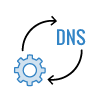
Managed DNS Records
You can delegate your sending domain to us and we’ll manage all of your DNS records for you. This way, we can make sure that your DNS settings are configured correctly and we can also attach Domain Keys and SPF records.
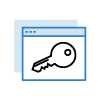
Domain Keys
We attach Domain Keys to your sending domain to provide an extra layer of email authentication. This improves your email’s integrity by verifying where it’s sent from and in turn, increases deliverability chances.

SPF Records
All of our sending domains are given Sender Policy Framework records so your subscribers’ email servers can verify that your email has been sanctioned and isn’t spoofed.

Monitored Reputation
We keep a close eye on all of our sending IP addresses and domains. If any of them start getting a bad reputation we’ll contact you straight away to get the problem fixed.
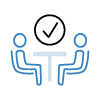
Relationships
We have close relationships with companies like Return Path, allowing us to get a clearer picture of acceptance rates and IP reputation.

HTML Analysis
Should all else fail, we can go through your HTML line by line to find your deliverability issue. We can also check it against strong spam filters such as Postini, Symantec and Barracuda.

Data Cleansing
Performing regular data cleansing exercises by removing ‘non-engagers’ can help keep your open rates up and improve your reputation. We would recommend that you conduct re-engagements campaigns for non-engagers and remove recipients that fail to interact over a certain period of time.
Identify Complaints
Remove recipients who mark your email as ‘junk’. Don’t worry CM Email Marketing users, we are doing this for you automatically!
Unsubscribe Link
Ensure you include an easy to see unsubscribe option that is actioned immediately. When a recipient can’t unsubscribe they put your emails in a junk folder, increasing your complaint rate and leading to blocks and blacklists.
Safe Sender
Encourage recipients to add you to their safe sender address book. See our Add to Safe Senders site for instructions on how to add to your safe senders list/s.
Email Details
Ensure your campaign’s from name, address and/or subject line clearly identify the sender. This will ensure your recipients are aware they requested the email. Personalising the from name with the recipients contact at the firm will be a good way to ensure the recipient recognises the sender.
Avoid Spam Text
Avoid wording that can come across as ‘spammy’, such as ‘action immediately’ or ‘must buy today’ etc.
Gather Preferences
When gathering data, don’t just ask for email addresses. Gather user preferences so you know what type of emails they want to receive. The more you tailor your content the less likely you are to get complaints.
Content is King!
Consistently look to improve your campaigns by responding to recipient needs such as creating questionnaires or surveys.