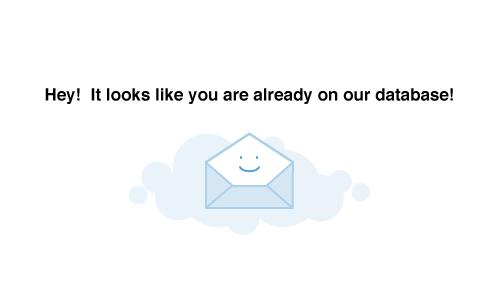If you are looking to digitise your documents you’ve landed on the right page. As technology evolves and we look at better and faster ways to manage processes, CM Online Library is a fantastic tool to convert manuals and guides into electronic formats for a paperless operation. We created this platform for ourselves to store, edit, manage and distribute our training guides but it was too good to keep to ourselves!
What is CM Online Library?
CM Online Library is a cloud based tool that allows you to create, manage, store and distribute documents online. Initially, we created this tool to help with internal processes; we wanted to digitise our product user guides to save space on company drives and to stop emails with attachments getting blocked.
As we enhanced this product over time we realised its use for all kinds of documents was unlimited. Not only could we create private libraries only accessible if you have a specific URL and passcode, but we could create public ones which can be linked to off our website.
We started using the tool for more than guides, storing all kinds of documents where changes can be made dynamically. We found this particularly useful when working from home as all team members could access information easily online without any issues, meaning workflows were made quicker and easier.
CM Online Library could be a valuable asset in your business. Go ahead and check out some of the many benefits of using CM Online Library below.
Why Use CM Online Library?
Free Company Space
By digitising your company documents, you can save valuable space on shared company drives.
Unlimited Documents
There is no limit on the number of documents you can create in CM Online Library, so feel free to make as many or as few as are required.
User Management
Easily create and manage users in your account, granting privileges at a granular or more general level, whichever suits your business better.
Live Alterations
All saved changes are made dynamically so as soon as you save, all your users/readers will be able to see your amendments. This is great for making quick announcements or keeping your content updated regularly.
Optimise Filing Structures
With CM Online Library, you can create consistent filing names, categories and styling to ensure your documents are filled in a clear and concise structure.
No Attachments, No Problem
Avoid the hassle of sending document attachments in emails that could get blocked and instead simply distribute a link that can be used to access whichever documents you grant access to.
Private Libraries
Create internal libraries that can only be accessed by a passcode and URL known to system users. At any time you are able to reset codes so older URLs can be made invalid.
Public Libraries
Create external libraries accessible via your websites, products etc.
Beneficial For Working From Home
CM Online Library supports remote working better as there is no need to email large documents or attempt to access company drives. Everything is available online.
No Third Parties
Share documents without resorting to separate online transfer companies.
The Environment
Save paper by using our tool to manage and distribute documents online!