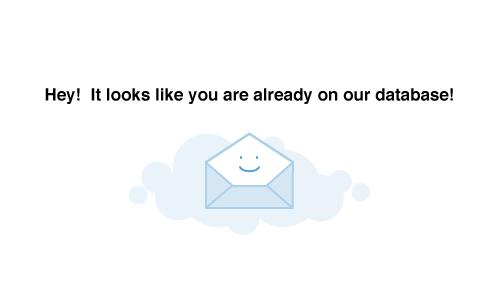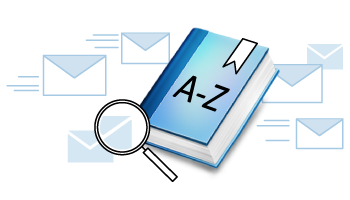
We don’t expect everyone to know everything about professional email marketing. That’s where we step in and do what we can to help. Along the way we get a lot of people asking us what certain email terms mean, or what some common acronyms stand for in the world of email marketing. We thought it might be useful to produce a reference guide of common email marketing terms – we hope you find it useful.
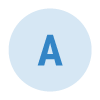
Abandoned Cart Email
A message sent to a subscriber who has not progressed to a purchase.
Above the Fold
The part of an email that displays in the preview pane before a recipient opens and scrolls.
A/B Testing
Sending two or more different versions of your email to a portion of your database to see which version performs better and then launching the winning version to the remaining recipients.
Active
Email address is set to receive campaigns and is an active email address.
Active Consent
When a person actively gives permission that they want to be added to your email list.
Adhoc Fields
Fields created to be used on a one off basis to capture data in a specific form.
Alt Text
A text alternative for images for instances when the image cannot be viewed.
Animated Gif
An image file that displays multiple frames over a period of time in a set sequence.
Automated Email
An email sent to a subscriber/recipient on a pre-set condition e.g., birthday, anniversary or set rule.

Blacklist
A blacklist is a database that uses various measures to determine if an IP is sending legitimate email or spam. Blacklists are maintained by organisations and are used by ISPs to manage email deliverability.
Blocked
When emails are blocked by an ISP from being delivered.
Block List
A list of email addresses that should not be emailed as they could be opted out or hard bounced addresses.
Body Content
The content of your email campaign namely images and text and any other content between the header and footer.
Boilerplate
Text that can be reused in new contexts or applications without being greatly changed from the original.
Boolean
A data type can have one of two values, e.g. yes or no.
Bounced
When email is not delivered by an ISP due to a temporary (mail box full or server down) or permanent failure (wrong or inactive email address).
Bullet Proof Button
A call to action button within an email, but rather than using an image, the bulletproof button is created by using HTML, VML and inline styling to create the style of a button which does not need to be downloaded like an image in Outlook email clients.
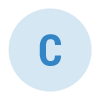
Call-To-Action (CTA)
The button with a link prompting an action.
Channel Unsubscribe
The option to unsubscribe from a particular type of mailing. Opting down rather than opting out.
Click-Throughs
Number of recipients that clicked on a link in an email campaign.
Click-Throughs Totals
A measure of the total number of click throughs.
Complaint
When a recipients moves an email from their inbox into their junk folder.
Confirmed View
A measure of how many recipients chose to download images AND/OR click on a link.
Conversion
When an action from the email is followed through such as a purchase, or registration for an event.
CRM (Customer Relationship Management)
An approach for managing an organisations interactions including customer and potential customer interactions.
CSS
Cascading Style Sheets, used to apply styles, positioning and colours to HTML content.
Custom Fields
Fields created in addition to system fields, specific to user requirements to host additional data on recipients.
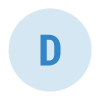
Dedicated Domain
A domain set up specifically for email marketing avoiding use of root domain of a company.
Dedicated IP Address
An IP address assigned to one company or brand in order to send email so that company is fully responsible for the sender reputation of that IP address.
DKIM
DKIM (Domain Keys Identified Mail) is an email authentication method used to detect illegitimate sender addresses in emails. This is often used in catching phishing and email spam.
DMARC
DMARC (Domain-based Message Authentication, Reporting & Conformance) is an email authentication protocol designed to give email domain owners the ability to protect their domain from unauthorised use.
DNS
Domain Named Server(s) maintain a directory of domain names and translate them to Internet Protocol (IP) addresses.
Double Opt-In
Asking a potential subscriber to provide their email address in order for an email to be sent to them containing a verification link which the recipient must click to confirm that their address is real and wants to opt-in.
Double Opt-Out
A two process to unsubscribing, where the recipient is sent an email with a verification link to unsubscribe.
Dynamic Content
Content that changes based on specific data held on recipient – such as location.

Email Alias
A forwarding email address.
Email Authentication
Various measures in place that aid ISPs identify email sent by a company or brand. Examples of authentication tools are DKIM (Domain Keys Identified Mail) and (SPF) Sender Policy Framework.
Email Automation
Emails that send further emails or change content automatically depending on the recipients preference or action.
Email Client
A computer program used to access and manage users email.
Email Content Type
The type of email recipient has opted to receive, i.e. Text, HTML or Multipart.
Email Filter
A technique used to block emails based on senders, content or even subject lines.
Email Service Provider (ESP)
A company that provides email marketing services so you do not have to send bulk emails through your own servers or email client such as Outlook.
Engagement
Interaction with an email that has been measured such as opens, clicks on links, scrolling etc.
Envelope Content
Details visible to recipients before an email is opened such as the from name, from address, subject line etc.
Express Consent
The subscriber clearly confirmed they are happy to receive email communications from you. They would have opted-in by actively checking off (or on) a box to opt-in to receive communication from your company.

Feedback Loop (FBL)
A service provided by ISPs and other inbox providers to notify email senders of spam complaints so they can be removed from future mailing lists.
Footer
The bottom part of an email that may not change very often and will include an opt-out link, registered address details and links to privacy policies.
Forward to a Friend (FTAF)
A system link that takes recipients to a form where they can enter more email addresses in order to send the email in its entirety and avoiding breaking of formatting.
Freemail
A free of charge email account such as Gmail, Hotmail, Yahoo, Outlooks and AOL.
FTP
FTP (File Transfer Protocol) is a protocol used to define the tranfser of computer files across the web.

GDPR
GDPR (General Data Protection Regulation) is a new, European-wide law that replaces the Data Protection Act 1998 in the UK. It places greater obligations on how organisations handle personal data.
Global Filtering
Blocking of all emails by an ISP sent by a company or brand to any of its email users.
Global Unsubscribe
Choosing to unsubscribe from all types of communications.
Graphical Text
Text that is part of an image.

Hard Bounce
Permanent delivery failure, such as the email address no longer exists.
Header
The top part of the email that generally contains the company logo, the view online link and forward to a friend link.
HTML
Hyper Text Markup Language, used to create the structure of a webpage or email.
HTML Text
Text that is widely supported across email clients.
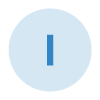
Image Blocking
When images are blocked by ISPs or subscribers.
Implied Consent
They didn’t specifically check a box on (or off) to confirm they are happy to receive communications from you but made a purchase, or downloaded a marketing guide implies that it’s OK to email them for a while. A person must have done business with your company within the last 24 months for their consent to be considered implied.
Inactive
A recipient of your emails who has been made inactive due to opting out or bounce activity.
Inbox Placement Rate
Emails percentage that reaches the intended recipients’ inbox.
Internet service provider (ISP)
A company that provides internet access.
IP Address
A unique string of numbers separated by full stops that identifies each computer using the Internet Protocol to communicate over a network.
IP Address Warming
Gradually increasing the volume of emails sent from an IP address in order to have desirable sending history for ISPs to see.

Junked
When emails are sent to a recipient’s junk or spam folder by an ISP.

Landing Page
The destination (web page for example) that subscribers are directed to when they click a call-to-action.
Lead Nurturing
Term applied to collecting data on recipients by sending them through a series of emails in order to establish viable sales leads.
List Building
Growing your email subscriber lists.
List Churn
Email addresses that are removed from lists due to aging, opt-outs, complaints and bounces.
List Hygiene
Maintaining a healthy email marketing list ensuring old, invalid, and suppressed addresses are not included in any sends.
Live Content
Content in an email that varies and possibly changes depending on user engagement.
Loaded Weight
Total size of an email which includes the HTML file size and the associated images used in the email.

Merge Lists
Combining data from two or more lists into one new or pre-existing list.
Multipart Version
An email that contains both Text and HTML elements and displays either content depending on recipient’s inbox settings.
Multivariate Testing
Similar to A/B testing but with the ability to test unlimited combinations of elements on a web page or email and measure the significance of those changes.
MX Record
A type of resource record in the DNS that specifies a mail server responsible for accepting email messages on behalf of a recipient’s domain.

Native Inbox Links
Also known as best practise links such as view online, forward to a friend etc.
Non Engager
A recipient of email campaigns who has not opened nor clicked in emails for a period of time, although remains an active user.
Notification Email
An email generated automatically based on a specific event such as form submission.
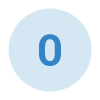
Open Reach
The percentage of subscribers that have opened emails over a period of time.
Opt-Down
When a recipient selects a different topic or frequency rather than opting out altogether from all emails.
Opt-In Confirmation Email
This forms part of a double opt-in process where the subscriber has to click a link in the email to confirm their registration.
Opt-In Confirmation Page
The page that displays after someone has successfully registered.
Opt-In Email Marketing
Only sending emails to people who have given you permission to do so.
Opt-Out Page
This is the landing page or web page that you are directed to in order to opt-out.
Opt-Out Process
This is a process for the user to follow in order to opt-out.

Passive Consent
Where a person does not actually perform any action in order to be added to an email marketing list (e.g., not requiring checking or unchecking of a box); also see active consent.
Passive Unsubscribe
When recipients do not opt-out manually or report as junk but instead stop use of their email account causing them to eventually be registered as a hard bounce.
Personalisation
Inserting content relevant to the recipient in your emails such as first name or membership level.
Phishing
The fraudulent practice of sending emails purporting to be from reputable companies in order to obtain individual’s personal information.
Post-Click Metrics
The measurement of a recipients further browsing following clicks throughs of your emails.
Preference Centre
A page that displays a subscriber’s chosen preferences (topics, frequency etc.) and personal details and allows them to update and maintain their details.
Preheader Text
HTML text at the very top of an email that could be used as a secondary subject line or to highlight headline content.
Primary Message
The main message of an email.
Preview Pane
The window that displays a smaller portion of an email before email is opened in its own window.
Preview Text
The first portion of text seen after the subject line from inside the email client when the preview message appears.
Purchased List
A list of email addresses that has been purchased from a third party.

Reactivation Email
An email sent to a recipient to encourage them to open or click emails after a period of inactivity.
Reading Pane
This is the window in your inbox where you can see your email before fully opening it.
Rendering
How an email client translates an email’s coding and displays the email.
Re-Permission Email
An email that asks a subscriber to reconfirm their subscription by clicking a link in the email in order to remain active.
Responsive Email Design
An email design that renders differently (and correctly) depending on the device that it is being viewed on.
Rich Email Content
Video consoles and other email content that subscribers can interact with without leaving their inbox.

Sender Name
The name that appears in the from line in an email client.
Sender Reputation
A scoring of how your domain or IP is performing in the eyes of ISPs due to spam complaints and engagement.
SFTP
SFTP (Secure File Transfer Protocol) is a protocol used to define the tranfser of computer files securely across the web over any reliable data stream.
Shared IP Address
An IP address that is shared by more than one company.
Soft Bounce
Temporary delivery failure, for reasons such as a full inbox.
Spam
Unsolicited emails.
Spam Complaint
When an email recipient reports the email as spam or junk so the ISP notes that the email was unwanted or irrelevant and future emails will be blocked.
Spamtrap
Email addresses that are old or are not published for legitimate marketing use and used by ISPs and blacklisting organisations to identify spammers.
SPF Record
Is a DNS record that identifies which mail servers are permitted to send email on behalf of your domain. The purpose of an SPF record is to prevent spammers from sending messages with forged from addresses at your domain.
Split Testing
Also referred to as A/B testing or multivariate testing. This is a method of conducting controlled, randomised experiments with the goal of improving an email’s performance.
Spoofing
Spoofing is the act of disguising a communication from one source as being from another source.
SSL
SSL (Secure Sockets Layer) is a standard technology used for keeping an internet connection secure and safeguarding any sensitive data that is being sent between two systems. An SSL Certificate can be applied to a domain used for email marketing to ensure all links and images in email communications are secure.
Subject Line
The text that appears in the “subject” line of an email client.
Subject Line Quick Link
A link placed by the subject line that lets recipients click through without opening the email.
Subscriber
Someone who has consented to joining your email marketing list.
Subscriber Lifecycle
From sign up to suppression the various stages that a subscriber passes through.
Subscriber Lifetime Value
The cumulative profit generated by a subscriber during their subscriber lifecycle.
Suppression
When an email address or SMS number is blocked from being sent further communications via email or SMS.
System Fields
Default database fields.
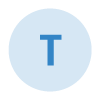
Text Version
The plain text only version of an email so no images or formatting of text.
Throttling
When an ESP reduces the rate at which emails are delivered.
TLS
Transport Layer Security (TLS) is an encryption protocol used to facilitate communications security over the Internet. It essentially protects data as it moves between networks. All modern emails services support TLS.
Total Clicks
The total number of times links or linked images in an email that were clicked on by subscribers, who then visited the associated landing page; a method of measuring opens that includes repeat clicks by an individual subscriber.
Total Opens
The total number of times the images of an email were loaded or rendered on opening an email.
Transactional Email
An email sent to an email addresses following a transaction or an alternative request such as a password reset email.
Triggered Email
An email sent to a person automatically following an action taken by that person in a previous email or web page.

Unique Clicks
The first click subscribers who selected a link or linked image in an email.
Unique Opens
The first time subscribers loaded or rendered the images of an email.
Unsubscribe
When a subscriber requests to be removed from an email list.
Unsubscribe Page
The page that displays when subscribers click the unsubscribe link in your emails.
Unsubscribe Process
The process of unsubscribing from email lists.
URL
An acronym for Uniform Resource Locator and is a reference (an address) to a resource on the Internet.
Un-Suppress
An action performed to remove a recipient from an unsubscribe list back to a sending list.

Verified
Email address has been opted in and validity verified.

Webmail
An email client that’s accessed online.
Welcome Email
An email automatically sent to a new subscriber after opt-in.
Welcome Email Series
Automatic emails sent on a sequential basis over a period of time.
Whitelist
A list containing IP addresses that have be approved to deliver email to a recipient.