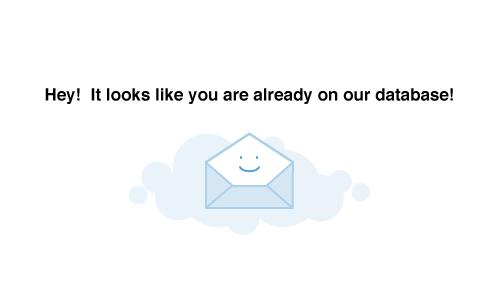Pre-header Text
Email clients will display the very first line of text in your HTML’s body below the subject line in the preview screen. This doesn’t extend to all email clients, some are still playing catch up. The pre-header text starts from the third line. The view will vary from email client to email client.
So, without you knowing it, all of your emails have pre-header text and the aim should be to use this as a second subject line and give people another reason to open your email.
Aim to ensure the key message of your pre-header text is shorter than 80 characters.
Best Practice Links
All emails should include the best practice links such as the View Online link and the Unsubscribe link. Optional but recommended, (depending the type of email) are the Forward to a Friend link and the Add to Safe Senders link.
You should always ensure that you perform a spam check before launching any email campaigns.
Images
A picture is worth a thousand words is very true when it comes to email marketing. A carefully crafted image, or better still, a photo says a lot without any use of text. So as majority of subscribers spend 20 seconds or more per email, it’s important to have the right image.
Therefore, you should ensure that the image/s you are using convey the right message for your email. Without reading any content, your user may just skim your email content, but if the image is striking and pleasing to the eye then they may be encouraged to read more.
If you have a readership using Outlook on desktop, please note GIFs will not be supported and Outlook on desktop for Windows will only show the first frame of any animation used.
Alt Text
You should always try and have alt text (alternative text) on all your images in your email content. The alt text appears in a blank box with a red cross that would normally contain the image. This ensures that if your user does not download any images, they can read what the blank image box contains. This is also very important for any readers who have a visual impairment and may be using a screen reader which reads content back. So in this case, the screen reader will read the alternative text instead of a long URL.
If you would like to receive more helpful e-marketing hints and tips like this, sign up to our e-newsletter using the form below. By signing up, you can expect to receive regular newsletters full of engaging, relevant and timely email marketing content. However, we don’t want to inundate your inbox with less than useful content, so rest assured we will only send you what we think is hot and you need to know about.