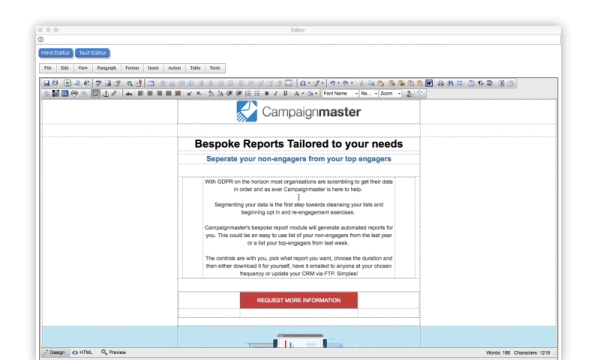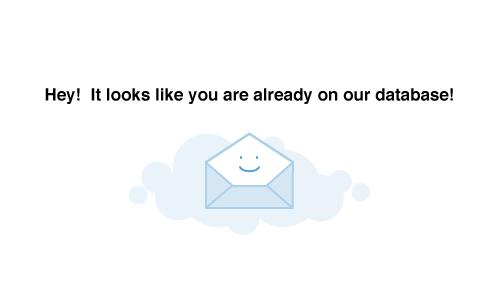If this is your first foray into email marketing, you’ll want a unique and visually compelling email template that stands out above the rest. Our design agency team are here to create beautiful, standards compliant email templates, built to your exact specifications. Our templates are designed to be compatible with all major email clients and web browsers. This means your subscribers can see your stunning email campaign, no matter what device they are viewing it on. Whats more, you even have a choice of two editors to build your templates in; Open HTML or Drag and Drop.
Email Marketing Templates
At Campaignmaster, we know how important it is for your email campaigns to not only look perfect in design, but render perfectly too. Our designers begin work on your templates by gathering all your requirements including brand colours, logos and the type of communication you are conveying with your template. They will then design multiple templates for you to choose from.
Furthermore, with more and more emails being read on mobile phones, it’s more important than ever to ensure your emails are coded correctly to give the best mobile viewing experience. So, when you receive our designs, rest assured the mobile experience will be just as good.
You also don’t have to worry about your branding being compromised as there is no mention of Campaignmaster in your email templates. Why not take a look at a sample of templates we have created:
View Gallery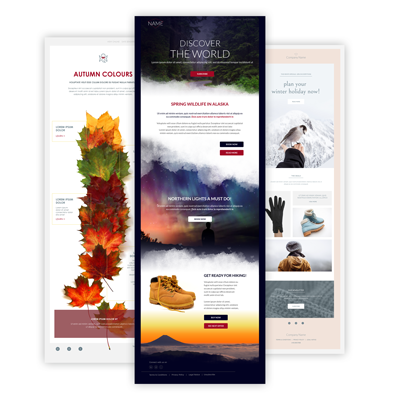
Open HTML Editor
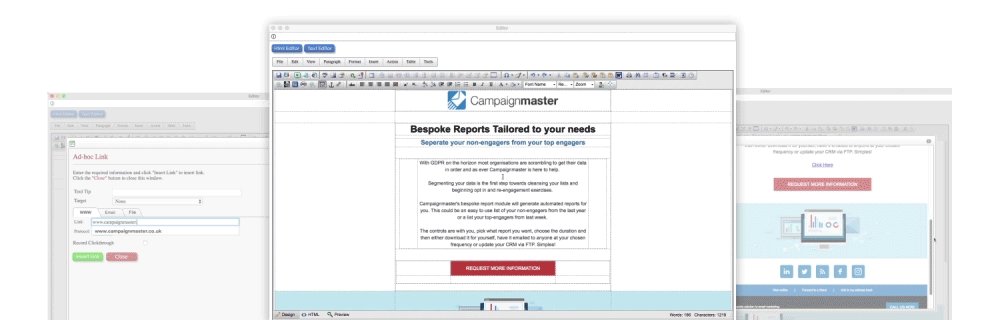
It’s great to have choices, especially when it comes to how much we want to get our hands dirty with email marketing! If you’re a coding ninja, then you may prefer to hard code your campaign from scratch. If that’s the case, our Open HTML editor is the one for you as it gives you free reign over how your content displays. You are able to copy and paste your own HTML code or upload external HTML files and change as required.
Benefits of Open HTML Editor
Best Practice Guides
We provide best practice guides to assist and ensure you create your email with best email marketing practises from the start. It’s all about creating tables and setting the correct widths and heights so your email content does not float about randomly and we can help you set these up.
Access to HTML
Our Open editor gives you so much flexibility as you have full access to the back end HTML code. Therefore, you can be as creative as you want to be.
Embed Video Content
Effectively embed videos in your campaigns which play within your email. When you know how to do it, it works a treat and keeps your recipient engaged in your content. Furthermore, you can also embed animations too.
Mobile Responsive
With our editor, you are able to pick and choose which elements you would like to be mobile responsive. You can even alternate images, text and videos depending on which size screen your email is being viewed on.
Microsoft Word Clean Paste
You don’t need to worry about copying and pasting Microsoft Word content into Notepad prior to inserting into the editor. Our editor will let you clean paste your Microsoft Word content.
Uniquely Styled Templates
Our editor allows you to be as creative as you wish so your templates will always be unique to your business.
Drag and Drop Editor
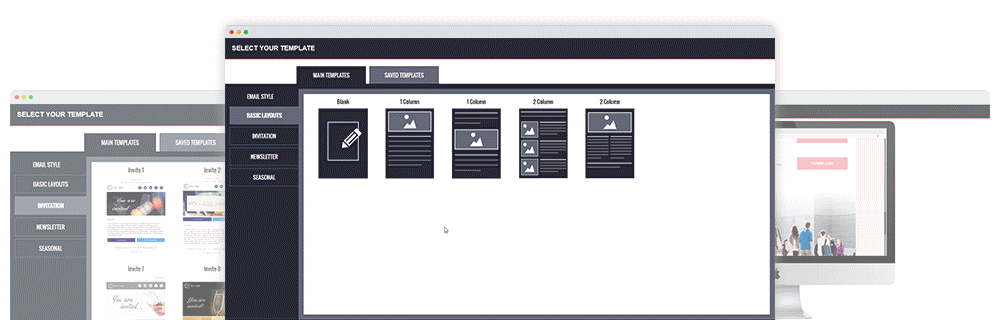
If you are looking for an easy way to build your email marketing campaigns, with minimum bother, then our Drag and Drop editor could be just what you are looking for. For starters, you have a plethora of templates to choose from. You can use one of ours (completely free of charge) and just replace with your icons, colours and content. All our pre-built templates are also all mobile ready, so they’ll look great whether they’re viewed on desktop or mobile devices. Alternatively, you can design and build your own template and even here you have choices. Go in with a blank canvas and design from scratch or pick a pre-defined layout to give you a heads start. We have created our Drag and Drop editor with the email marketer in mind. We strive to make building email campaigns simple and effective. But just because you’re using a Drag and Drop editor, doesn’t mean you have to compromise on features and creativity. Our Drag and Drop editor is jam packed with so many time saving, neat features that you’ll want to use them all at some point or another!
Benefits of Drag and Drop Editor
Diverse Range of Building Blocks
You have an assortment of draggable blocks that you can use to build your campaign body. These range from basic text blocks to video insertion.
Social Media Buttons
Then you have ready made social media buttons. That’s right – ready made! All you do is drag them in and if you want to change the images to suit your brand, no problem.
Social Sharing Buttons
How about popping in some social sharing buttons. This time, you are not driving subscribers to your Facebook page, or Twitter account. You are allowing your readers to share portions of your newsletter to share with their friends and connections. Clever heh?
Video Content
CM Email Marketing is fully integrated with YouTube, Vimeo and Daily Motion so all you need is the URL of your video and hey presto, the first frame appears in your email with a play button too.
No Design Team? No Problem
CM Email Marketing’s Drag and Drop editor is also great for those businesses who may not have a dedicated design resource, as you will have access to a photo image editing suite. Re-size and crop images, brighten or lighten photos and even create memes if you want to!
Bulletproof Buttons
Let’s not forget the purpose of the email. You’ve created it and you want results, so if you have clear calls to action in your email then your subscribers won’t be hunting around for a buy, read more or contact button. We have created ready-made, bulletproof buttons which will display even if your reader does not choose to download any images. So your call to action will always remain clear and in tact.
These are just some of the many features available in our versatile Drag and Drop editor. There are too many to list here so we encourage you to book a personalised demo and explore further: