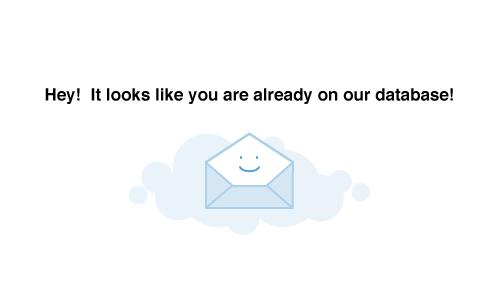Subscribe to our newsletter
We would love to send you regular e-newsletters, event invites, tips, and best practice guidance for effective email marketing. If you would like to be added to our contacts database and receive these updates please enter your details and tick the box to subscribe.
You can opt-out instantly at any time by simply clicking on Unsubscribe, or changing your preference by clicking on Change Preferences (if relevant), which can be found in the footer of the email.