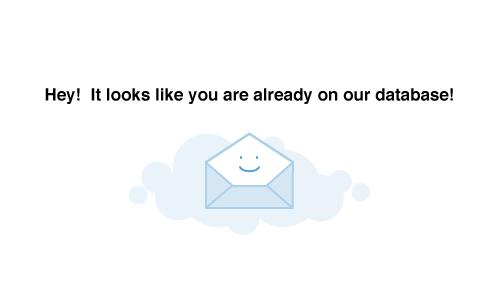If you are looking for a way to create a data capture form and for the process to be as quick and efficient as possible then why not use our data capture forms module. You can choose to build forms via a Drag and Drop or fully flexible Open HTML editor. You can customise your form however you wish and collect data quickly and effectively into a fully adaptable Microsoft Excel spreadsheet.
Our Data Capture Forms
Our data capture forms can be embedded into your website, or used independently. You can even choose to update the data collected via your survey to your existing database, or keep entirely separate. Also, with more and more people opening emails on mobile devices you can fully optimise your email to look great in any browser or device. You don’t need to deploy any additional IT professional to build your form, it’s so simple and if you need any help our support team are only a direct email or phone call away. Alternatively, you can fully outsource your build to us. We can even make them dynamic so only relevant questions appear depending on previous answers.
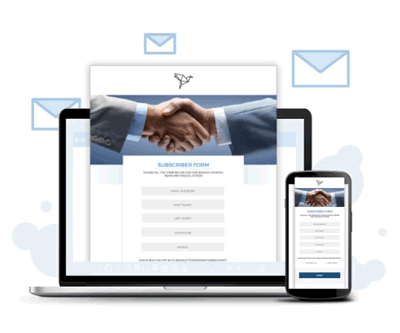
Types of Data Capture Forms
Data capture forms can come in many different shapes and sizes. When creating a one, it’s important to know what type of data you are aiming to gather. Once you have an idea of the type of data you need to collect, you can decide what type of form to build. CMAdvantage Surveys allow you build multiple types of forms that include but are not limited to:

Competitions
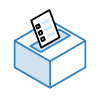
Polls

Event Invitations

Questionnaires
Why Campaignmaster Data Capture Forms?
Choice of Editors
With Campaignmaster, you have a choice of two editors to build your forms in. You can either build in a fully flexible Open HTML editor, giving you access to HTML to create a fully dynamic form, or an easy to use Drag and Drop editor.
Fully Customisable
You are able to fully customise any form you build. Include your logos, brand colours, fonts and images. If you have a long form, no problem. Use our ‘move to next page’ feature which will help show your user how far along the form they are.
No Mention of Campaignmaster
There will be no mention of Campaignmaster anywhere on your form. All your links, image and attached documentation will reflect your brand.
Unlimited Testing
You can test your forms as many times to as many people as you wish before you go live. Easily include personalisation in your testing to one or more test addresses to make sure you are happy with your final product.
Automatic Notifications
Notifications let you know when someone has filled out and submitted your form. But they’re multi functional as you can send them to different addresses. So one back to your user, one to your marketer and even one to your sales team if you like.
Unlimited Personalisation
You can make your form as unique as possible to your user, so you can choose to insert data that you already hold on your subscriber so they only fill in the new fields.